Register your restaurant
Welcome! 🎉
We know that the beginning is important, and our onboarding is designed to make you feel confident, supported and ready to get started quickly. This guide will take you step by step through registering your restaurant in Loco - simple, clear and easy to follow. Afterwards, everything will be set up for you to start using the service and take the next step in your business.
1. Register a new user
To get started, begin by registering a new user in Loco. Do it here!
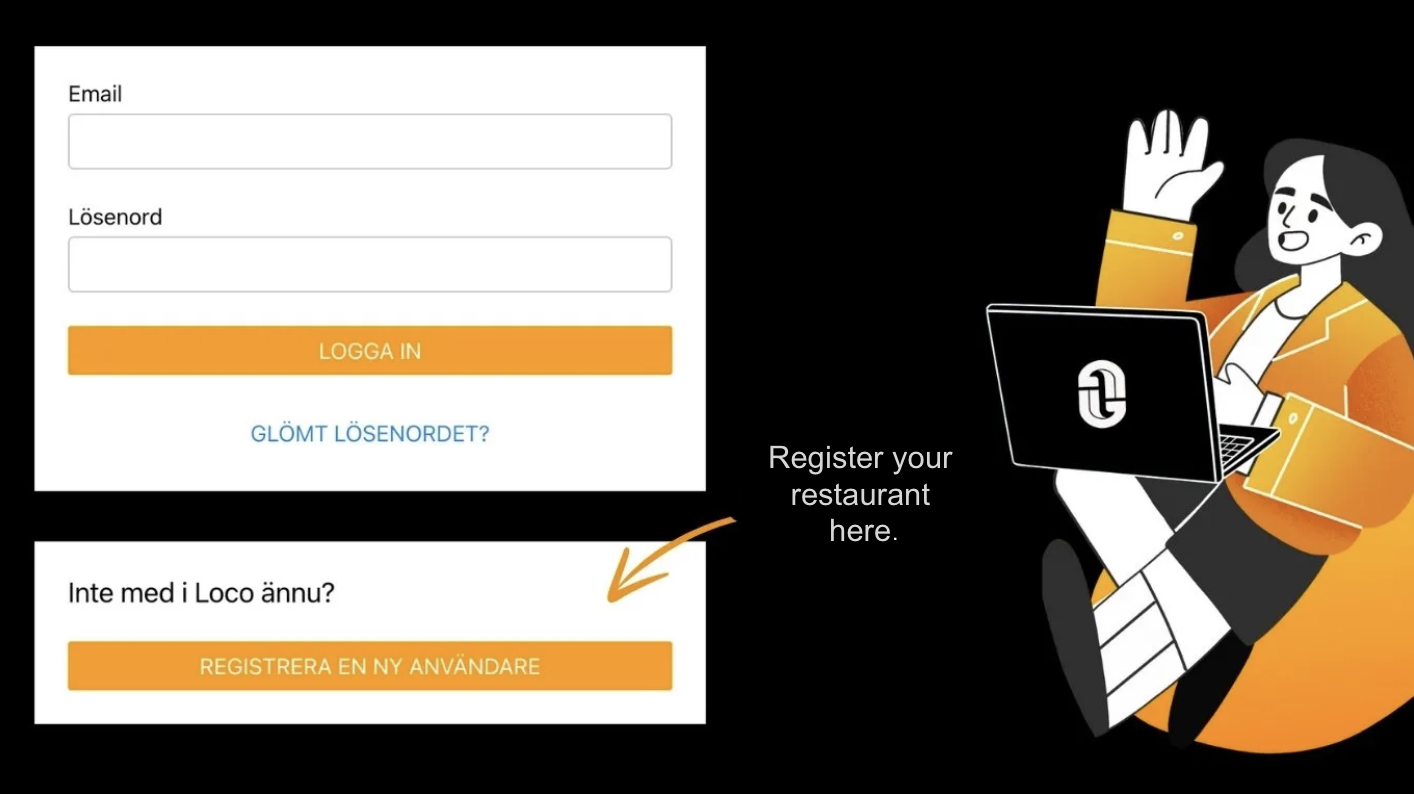
2. Fill in basic information
When registering a new user, you’ll start by entering basic information about your company as well as login details for your Loco account. From there, you can complete the registration and add your restaurant.
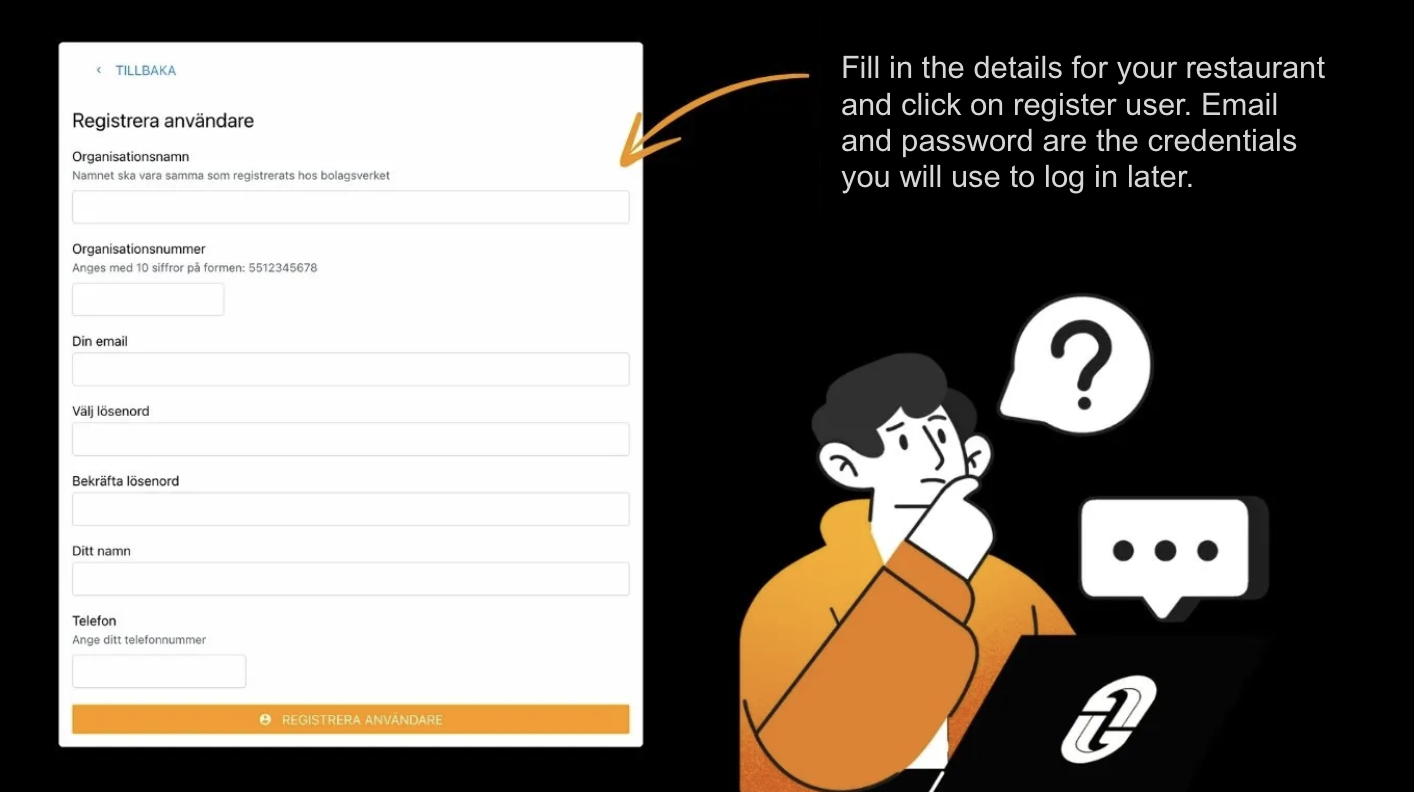
3. Add your restaurant!
Once you’ve created your user, you’ll be taken directly to a page where you can add your restaurant. Fill in:
- Restaurant name
- Phone number
- Restaurant street address
- Postal code
- City
Then click "+ Create new restaurant/Skapa ny restaurang.”
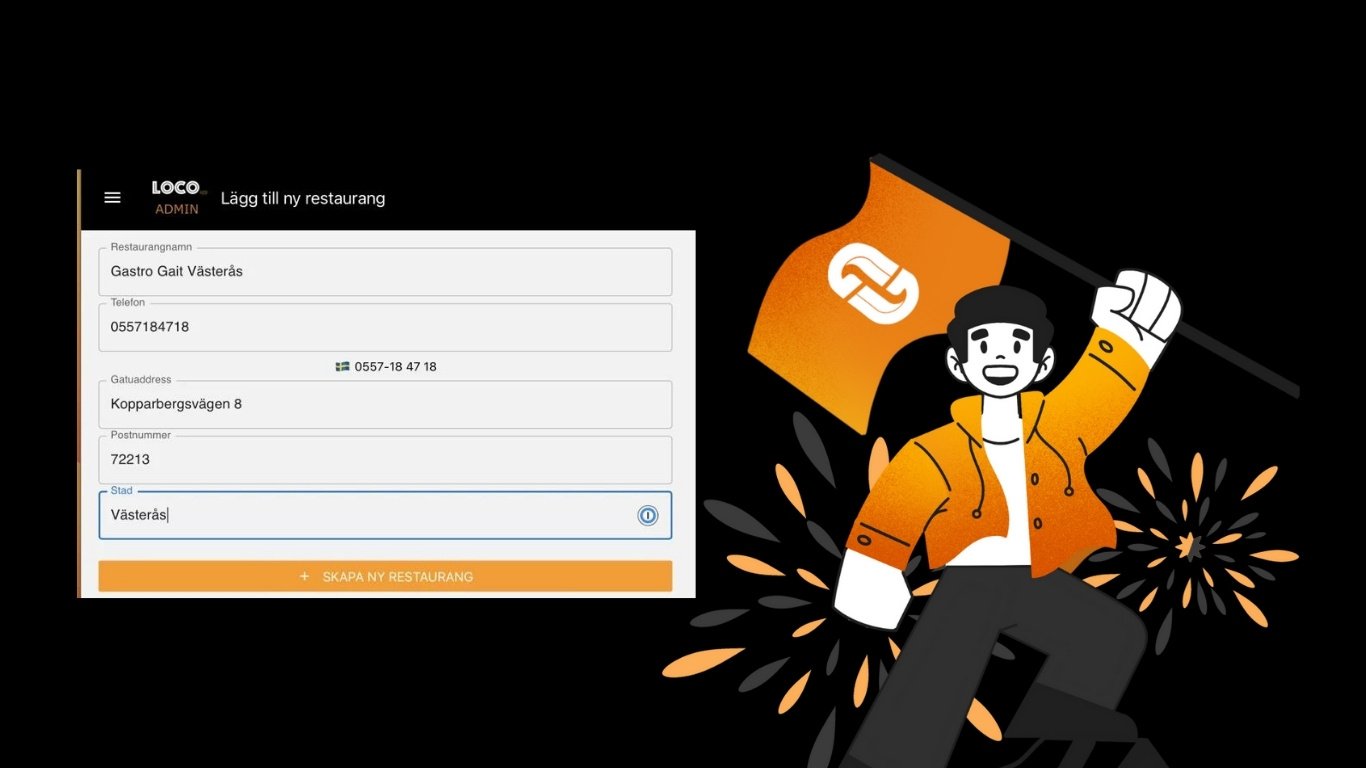
4. Get started with your new restaurant
Congratulations, you’ve now created your new restaurant in Loco! The next step is to register with the Swedish Tax Agency (Skatteverket) for your control unit and cash register. Click “Get started/Kom igång” to continue.
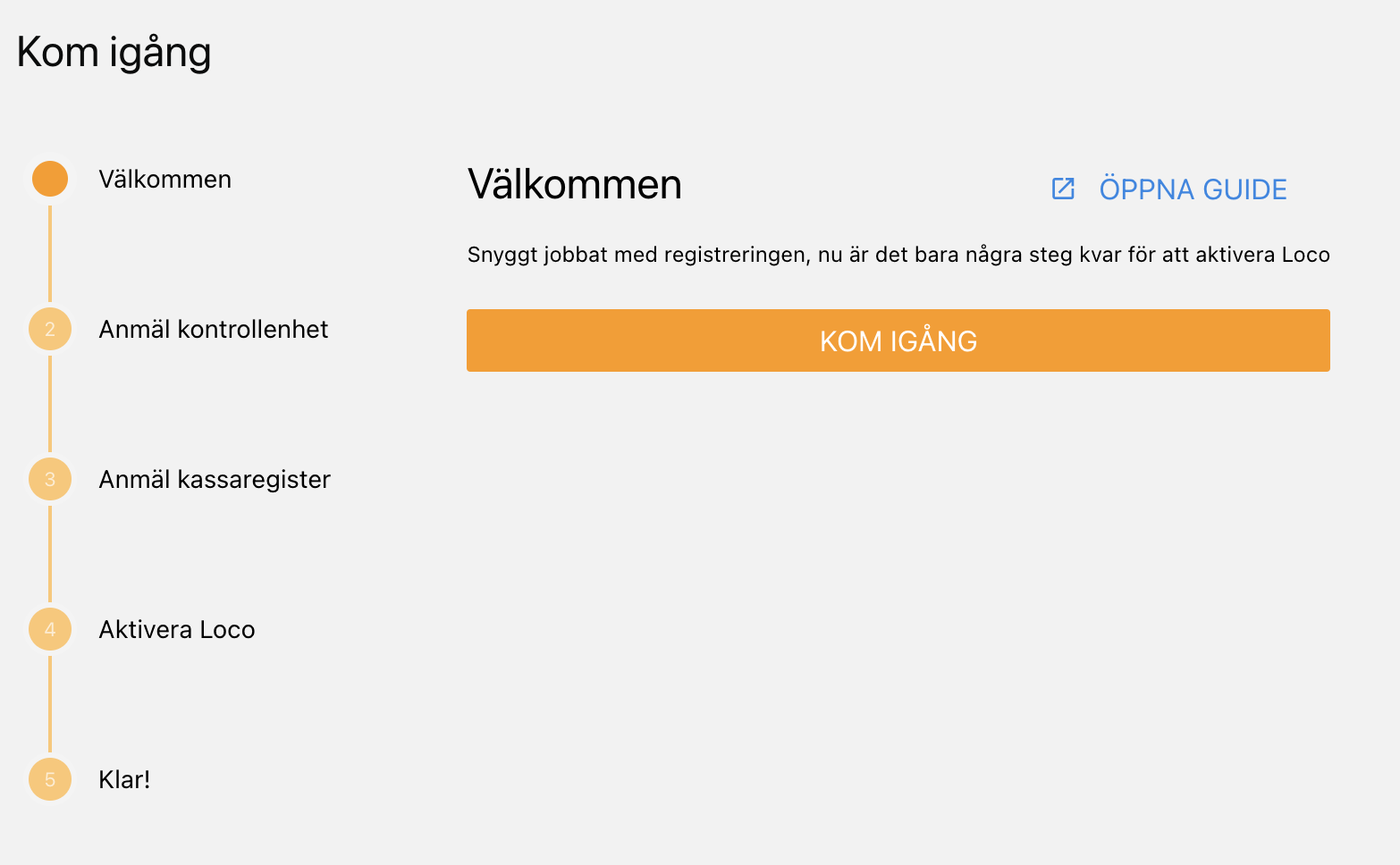
5. Register control unit
Click to register with Skatteverket.
The details you’ll need can be found on the same page, including manufacturing number, address and more. Once you’ve completed the control unit registration, enter the identification number on the page and then click “Save and continue/Spara och fortsätt”.
6. Register cash register
Next, you need to register your cash register. Again, all the details you need can be found directly on the page in Loco Backoffice. Once you’ve completed the cash register registration on Skatteverket’s website, click the button “I have now registered the cash register with Skatteverket/Jag har nu anmält kassaregistret till Skatteverket.”
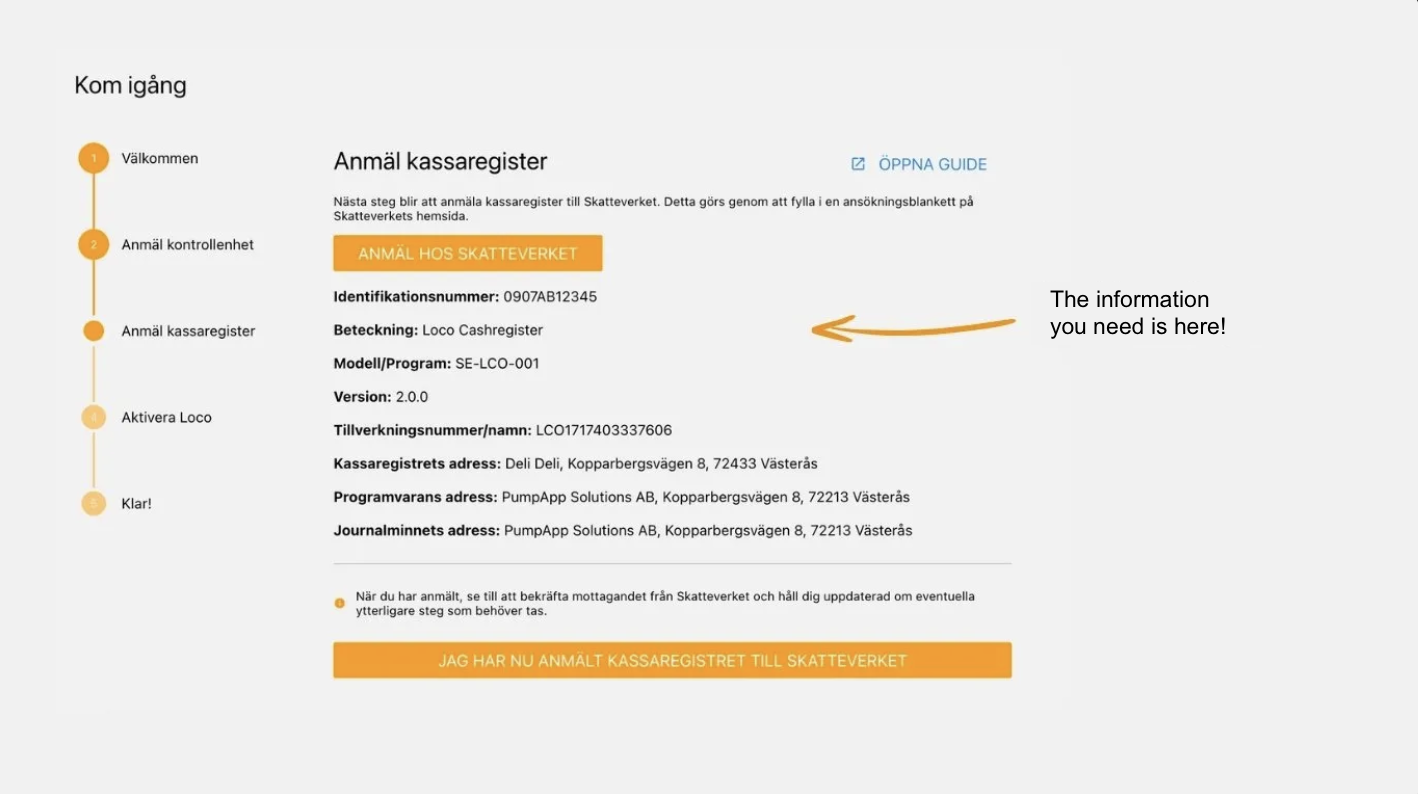
7. Great job - your restaurant is now registered in Loco! 🎉
As the next step, you already have an onboarding meeting booked with us. During that meeting, we’ll go through the system together, answer your questions and make sure you feel confident getting started.